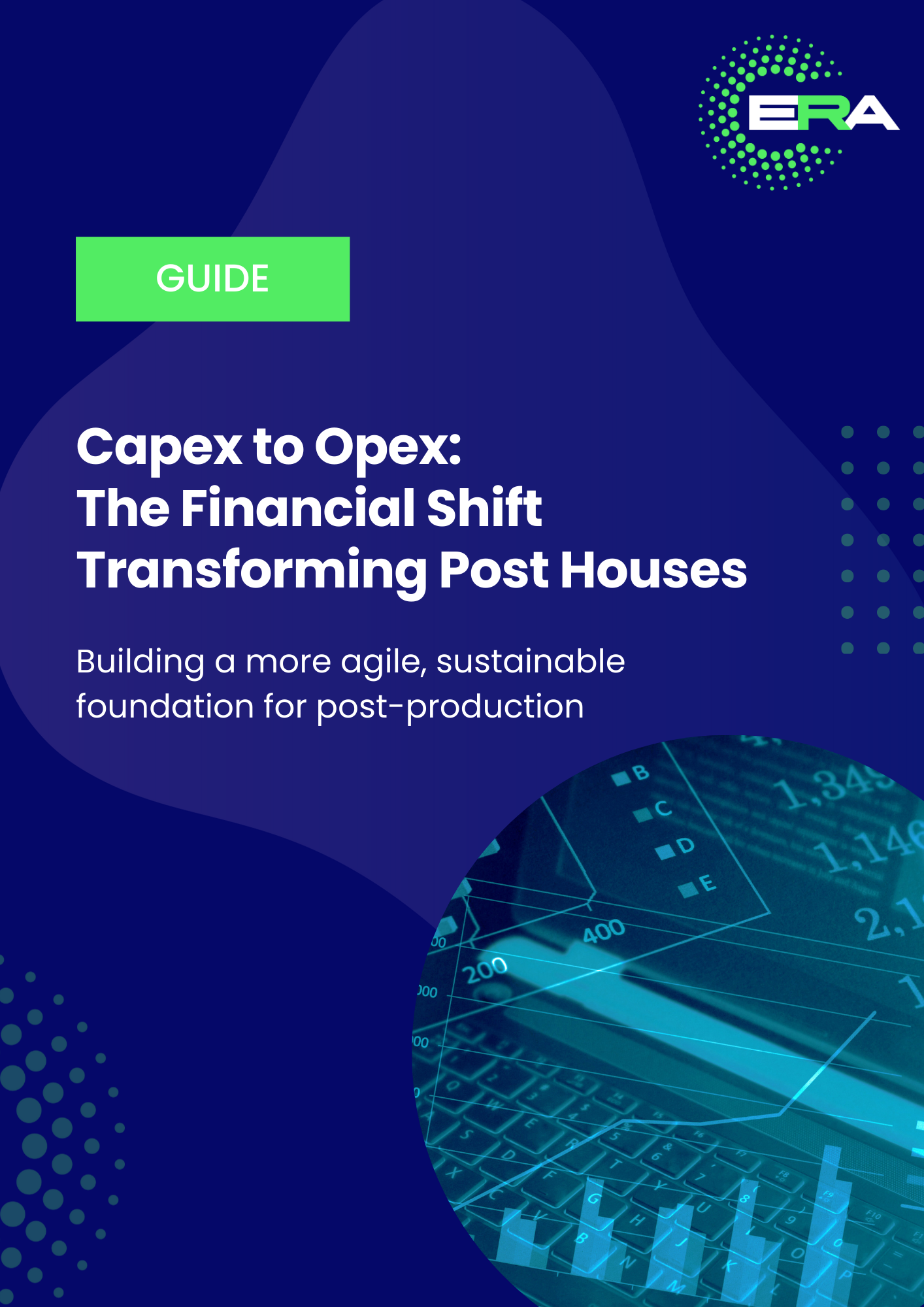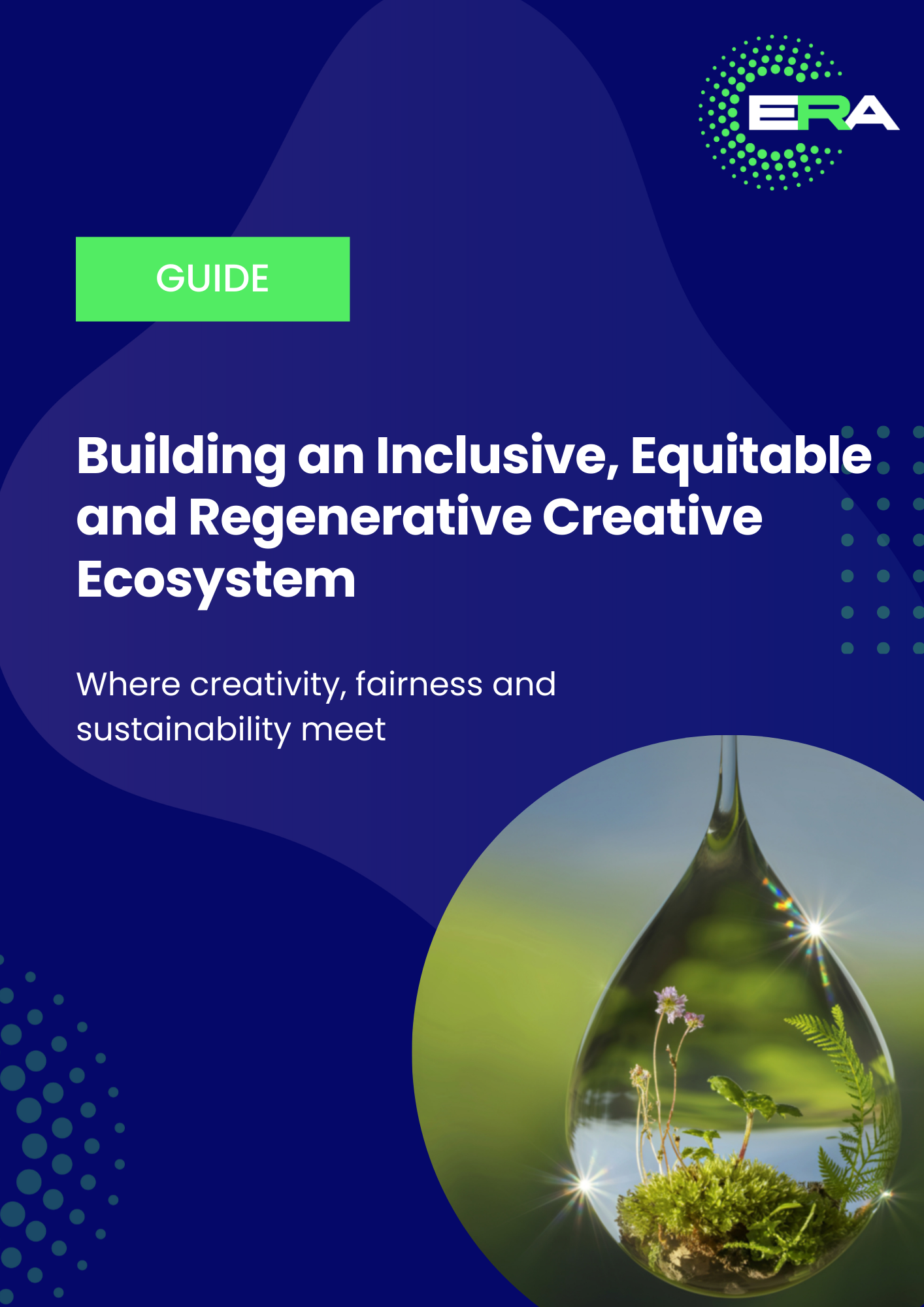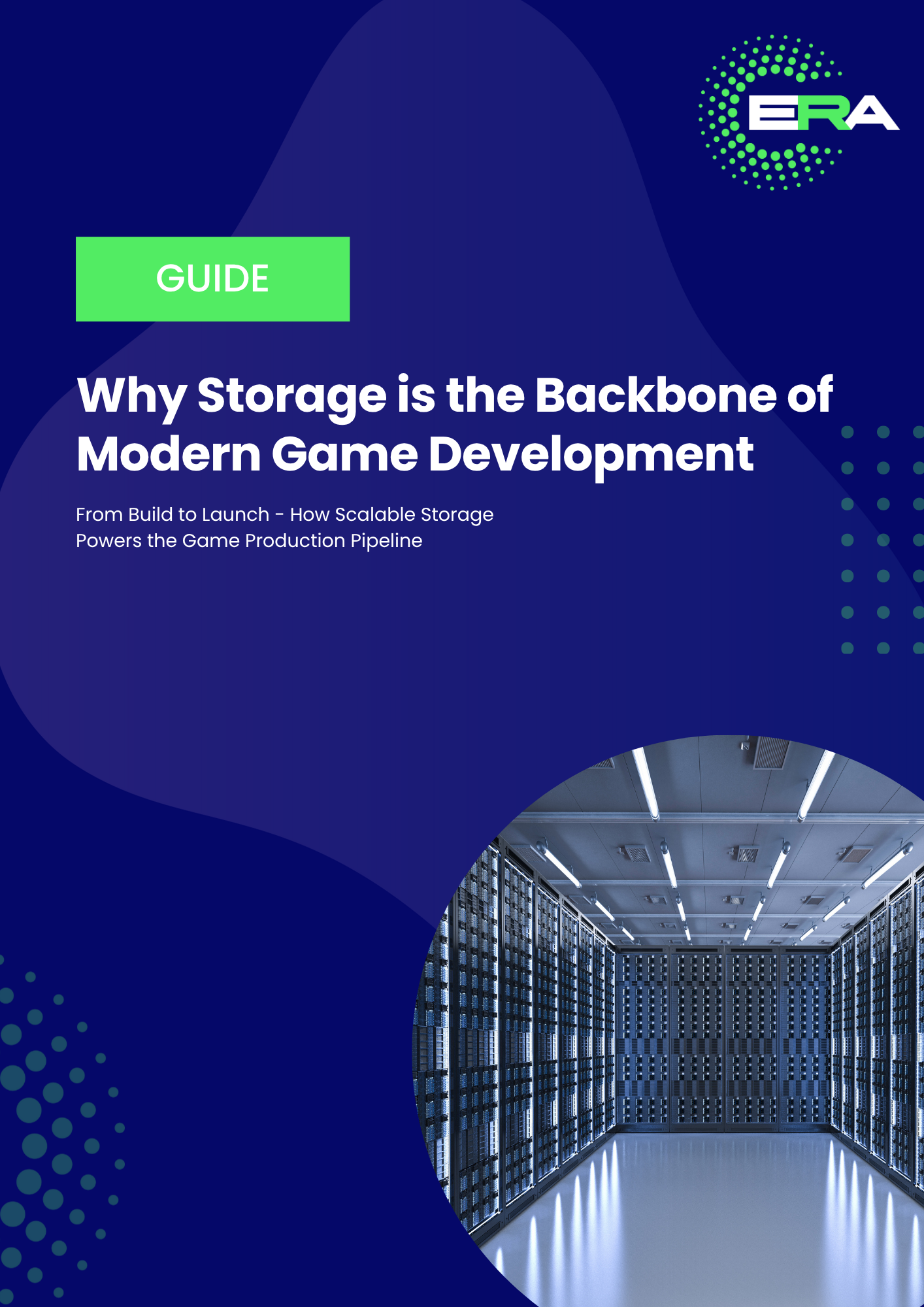Going beyond backups – focussing on uptime, business continuity, and RTO/RPO.
Deadlines don’t wait, and neither do your clients. In today’s always-on media landscape – where creative teams work across time zones, rendering happens around the clock, and productions scale overnight – a moment of downtime can derail an entire project. That’s why disaster recovery (DR) in the Media & Entertainment industry must go far beyond traditional backups.
These tasks can often get sidelined in fast-paced creative environments, where every spare minute is better spent on the work itself. But neglecting DR can often lead to serious consequences – from data loss that delays delivery to downtime that damages client trust.
It’s no longer enough to simply protect data. You need to protect the ability to keep working with clear, tested strategies for maintaining uptime, ensuring business continuity, and meeting strict Recovery Time Objectives (RTO) and Recovery Point Objectives (RPO).
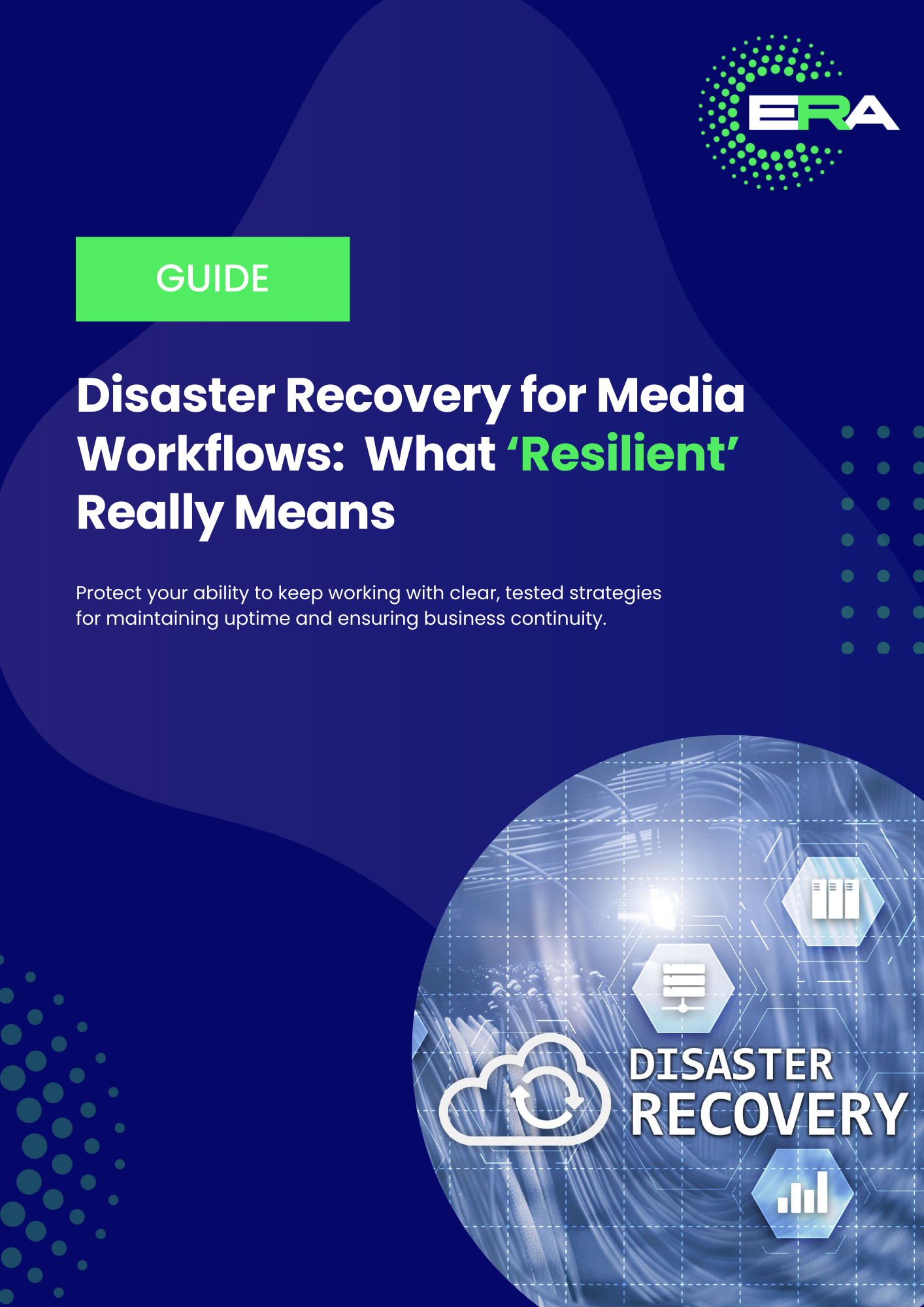
Beyond Backups: The Real Risk Equation
By transitioning away from on-premises solutions like LTO tape and embracing modern, off premises DR solutions, organisations can future-proof their operations and ensure uninterrupted production.
A traditional backup strategy might protect against data loss, but it doesn’t guarantee service availability. For media organisations, downtime means halted productions, missed air‑time, budget overruns and lost reputation. According to NCSC and GOV.UK, disaster recovery should include formal RTO/RPO targets and periodic DR exercises not just data snapshots.
Understanding RPO & RTO: The Metrics That Matter in Media Workflows
In disaster recovery planning, two metrics play a critical role in determining how resilient your media operation really is: Recovery Time Objective (RTO) and Recovery Point Objective (RPO). While they may sound similar, they measure two very different things—and both are essential when planning for minimal disruption and maximum continuity.
RPO – How Much Data You Can Afford to Lose
Recovery Point Objective measures the maximum acceptable amount of data loss, expressed in time. In practice, it determines how frequently data should be backed up or replicated.
RTO – How Fast You Need to Be Back Online
Recovery Time Objective refers to the maximum amount of time your systems or workflows can be offline before it causes unacceptable disruption. In a media environment, this might mean how quickly you need your editing suites, render nodes, or asset management systems back up and running after an outage.
Media Workflows: One Size Doesn’t Fit All
Not all content or processes are created equal, in media workflows, these are workload specific. A VFX render farm may be able to tolerate longer recovery times and minimal data loss, while a live editing session for fast-turnaround content might demand near-instant recovery and zero data loss.
That’s why understanding RTO and RPO is essential – not just in theory, but in context. Tailoring these metrics to specific workloads helps you prioritise critical systems, allocate resources effectively, and build a disaster recovery strategy that keeps production moving, no matter what.
As an example, if your RPO is 5 minutes, you can’t afford to lose more than 5 minutes worth of editing or asset ingest if disaster strikes. The shorter the RPO, the more frequent the backups or synchronisation must be.
Designing for Resilient, Always-On Uptime
To achieve true resilience and ensure your media workflows stay online no matter what, it’s essential to design your infrastructure with multiple layers of protection and rapid recovery capabilities. Key components include:
Distributed Architectures – Host virtual workstations and rendering engines across multiple locations to ensure uptime even on a datacentre-level failure.
Continuous Replication – Uptime demands near-zero RPO. Find a solution that delivers synchronous or NearSync replication across sites.
Cold & Immutable Backups – For assets and archive edits, maintain offline, versioned, encrypted backups unreachable by active systems, protecting against ransomware and insider threats.
Virtualisation & Automated Failover – Virtual machines can be up and running within minutes. Solutions like VMware combined with DR orchestration enable fast, automated failover and application recovery.
Business Continuity: Keeping the Show Going
Disaster Recovery is just one piece of the puzzle. While it focuses on restoring systems after a disruption, Business Continuity ensures production keeps moving in the meantime – minimising downtime, protecting deadlines and maintaining client confidence.
In Media and Entertainment, that means having proactive plans and resources in place to keep workflows active while recovery is still happening, for example:
- Backup remote workstations so editors can hot‑swap to alternative machines instantly
- Replicate render pipelines to standby environments and spin them up enabling fast automated access to rendering capacity when needed
- Documented & rehearsed DR plans with clearly defined roles and processes tailored to production, post and delivery workflows
Put simply, Disaster Recovery handles the fix, Business Continuity keeps the work flowing. It’s the difference between restoring the crashed editing suite, and your assistant editor already picking up where you left off from a mirrored setup. Or between scrambling to rebuild a local render setup and seamlessly switching to an on-demand cloud rendering service to keep frames moving and deadlines intact.
Because in media, the show must go on—no matter what.
Testing: The Only True Proof
Regular testing is the cornerstone of any effective disaster recovery strategy. It’s not enough to simply have plans and technologies in place; you need to verify that they work when it counts. This means conducting everything from focused virtual machine recovery drills to comprehensive, full-site disaster simulations.
These exercises validate that your Recovery Time Objectives (RTO) and Recovery Point Objectives (RPO) are achievable in real-world scenarios. More importantly, they ensure that editorial teams can quickly resume their work without frustrating delays or data loss. Testing also helps uncover hidden dependencies, potential bottlenecks, and configuration gaps before they impact production, enabling continuous improvement of your resilience posture.
In fast-paced media environments, where deadlines are tight and downtime is costly, regular and rigorous testing transforms disaster recovery from a theoretical plan into a dependable reality.
Tailored DR Strategy for Media & Entertainment Workflows
Disaster recovery in the media industry isn’t a one-size-fits-all plan – it requires a layered approach that reflects the urgency and value of different workflows. From remote edit suites to rendering pipelines and archival storage, each tier of your operation has different recovery needs.
Here’s how to build a resilient, media-specific disaster recovery plan that keeps your workflows protected and your business moving:
1. Map Your Workflow Tiers
Not every system needs the same recovery speed. Prioritise based on business impact:
- Editing: RPO/RTO – Minutes
- Render pipelines – hours
- Archives – hours or days
2. Choose the Right Tools
Align your toolset with workload demands:
- Use remote Windows/Linux VMs for instant workstation recovery
- Deploy render workloads on scalable clusters for rapid spin-up
3. Implement Hybrid Resilient Architecture
Design for flexibility and failover:
- Sync workloads with semi-synchronous replication based on workload priority
4. Maintain Secure, Immutable Asset Storage
Protect your assets with multi-layered security:
- Use cold backups in separate locations.
- Apply asset-in-motion encryption and strict role-based access controls
5. Test, Measure, Tune & Repeat
Recovery confidence comes from real testing:
- Run regular DR drills at the asset and VM level
- Perform regular focused failover testing to ensure failover procedures work
6. Communicate DR SLAs to Clients
Turn resilience into a commercial advantage:
- Share your SLAs (e.g., “We deliver 99.99% uptime, 1-second RPO, and 5-minute RTO for live edit workflows”)
- Use it as a procurement differentiator that builds trust with broadcasters, studios, and agencies
Conclusion
For Remote Media Workstations, Storage, and Render services, true resilience means delivering on uptime, business continuity, and predictable, SLA-driven RTO/RPO outcomes – not just taking backups. UK clients expect more than technical capability – they demand guaranteed uptime, regulatory compliance and trusted support.
By combining:
- Distributed architectures (multi-zone/cloud)
- Real-time replication and sync tools
- Immutable offsite backups
- Routine testing and strong documentation
- Robust, media-tailored BC support
Together these elements form the foundation of a dependable service that keeps productions on track, deadlines intact and creative teams focused on their craft. In an environment where every second counts, this comprehensive approach to disaster recovery business continuity is essential – not optional.
How ERA can help
ERA delivers practical, streamlined disaster recovery solutions designed specifically for the demanding needs of media and entertainment workflows. Our approach includes fully automated backup systems with fast, secure replication across multiple sites to ensure continuous data protection and seamless recovery.
We allow creative teams to quickly restore lost materials, even after accidental deletions – minimising disruption to production. With daily testing and proactive monitoring, our clients benefit from reliable, future-ready infrastructure that supports high-resolution and HDR workflows. Whether managing remote workstations, storage, or rendering, ERA’s resilient solutions help keep your production running smoothly, no matter what.
Book a discovery call to find out how we can deliver a Disaster Recovery solution specifically designed for your workflows.