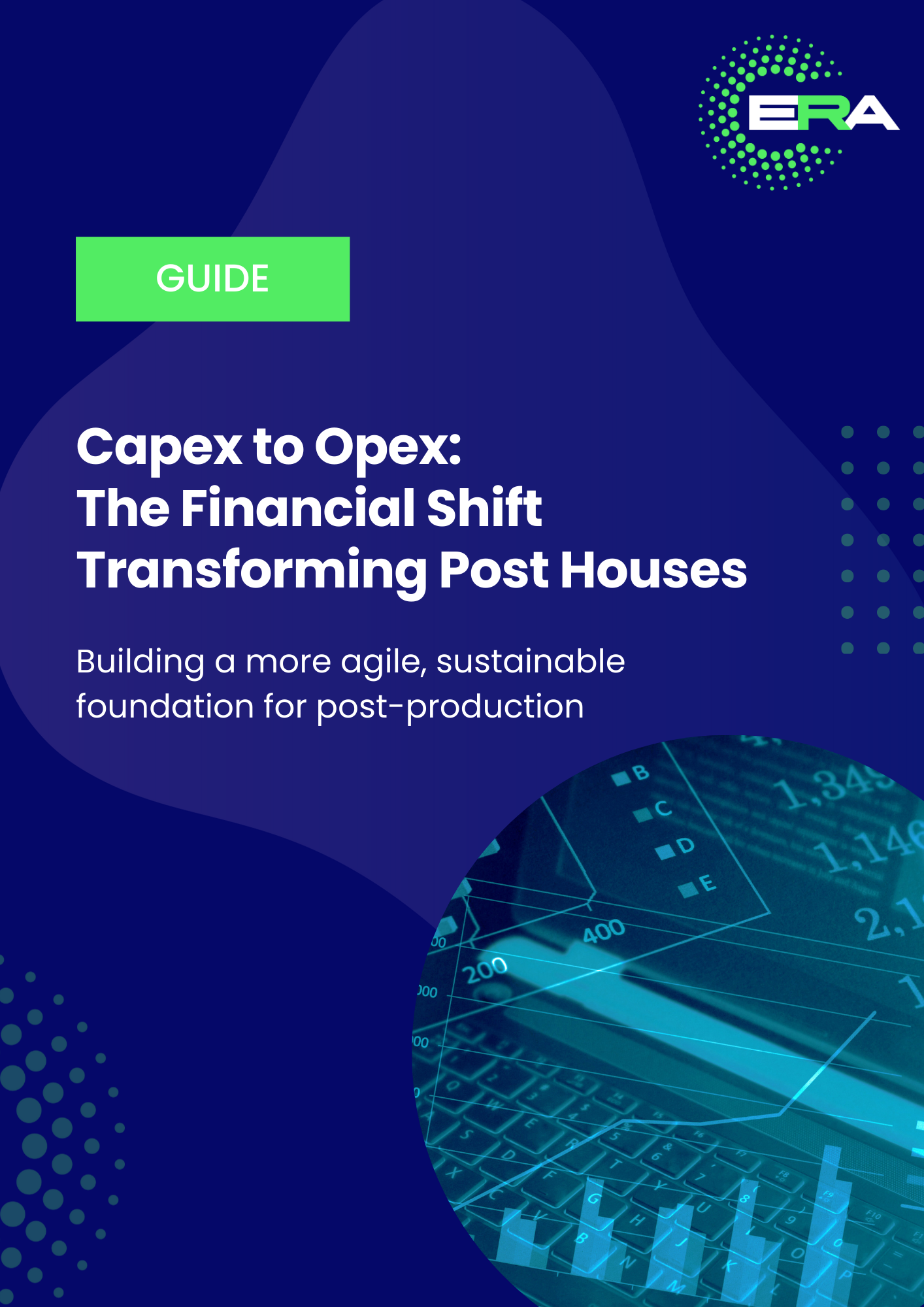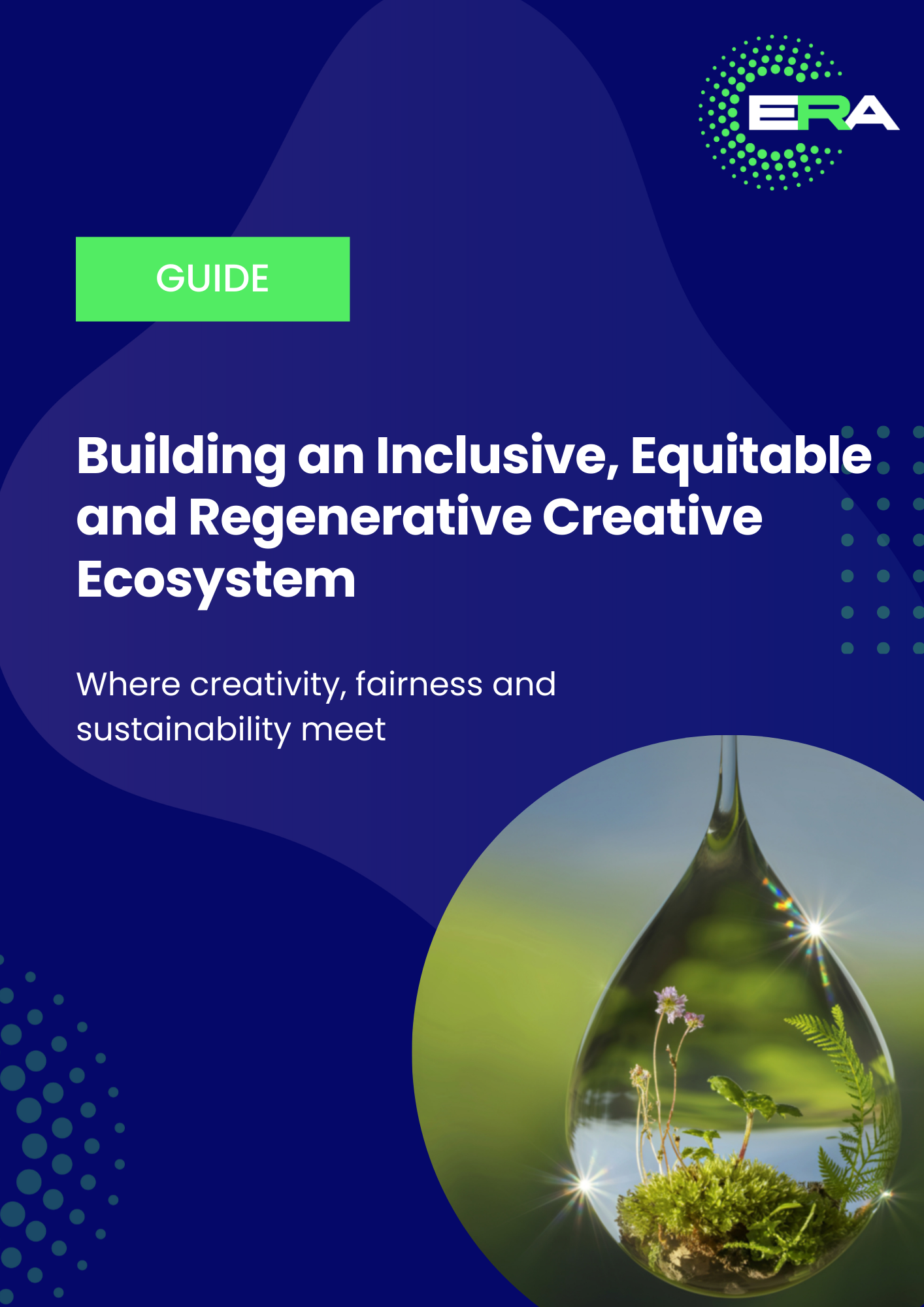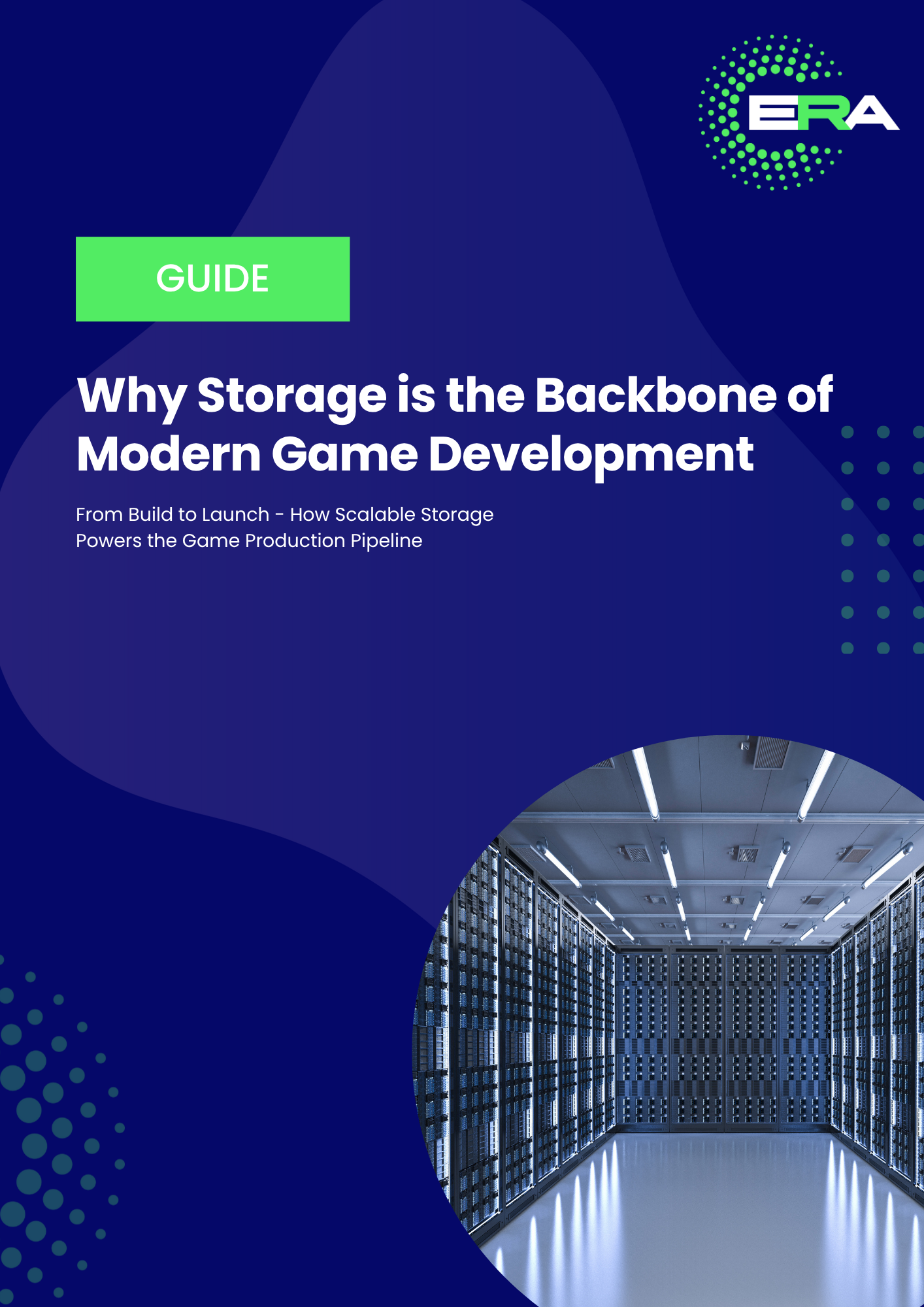Digital transformation is fundamentally changing how the media and entertainment industry operates. Navigating the complexities of creativity, technology and remote collaboration has become essential for success in the evolving technological landscape.
The global pandemic has profoundly reshaped our daily lives, accelerating the shift to remote work and decentralised production methods, leading to the rise of high-performance remote workstations for creatives to collaborate from diverse locations
The sector has faced both challenges and opportunities due to this shift. However, IT infrastructure for remote work including remote workstations have enabled its collaborative spirit and creative energy to thrive, allowing for creation, editing and production anytime, anywhere and from any supported device.

In this blog, we will explore how creative professionals can unlock new possibilities for creativity and collaboration with Media and Entertainment Technology. With remote access tools, powerful editing tools, render farms and collaboration platforms, discover a world where creative professionals have access to high performance computing from anywhere in the world.
What is a Remote Workstation?
Firstly, let’s clarify what a remote workstation is: it’s a physical or virtual workstation that is accessed remotely, hosted either on-premise or in a data centre. Remote workstations or cloud-based workstations can create virtual workspaces for users, providing them access to applications and resources across the globe ideal for collaborating across an international diverse team of creative professionals.
Instead of owning and maintaining a powerful desktop machine, equipped with the fastest CPU, GPU, RAM and storage, all the demanding and intensive processing tasks can be handled remotely. This allows broadcast, visual effects and production studios to easily ingest, backup, index, catalogue, organise and then edit, render, manage, transcode and deliver assets.
The Rise of the Remote Workstation
The Media and Entertainment industry has proved that working remotely has not compromised content creation pipelines or the quality of the end production. Thanks to significant technological advancements and media industry innovation, remote workstations have become essential tools for broadcast, visual effects and production studios and the rise of remote workstations can be attributed to several key enablers:
- Technological Advancements: The development of robust cloud computing services has made it possible to handle large media files and complex projects remotely.
- High-Performance Computing: The availability of powerful cloud-based computing resources allows for complex tasks like rendering and editing to be performed remotely. Companies can scale their computing power up or down based on project needs, ensuring optimal performance.
- High Speed Internet: The availability of high-speed internet is another critical factor. With faster and more reliable internet connections, creatives can seamlessly transfer large files, stream high-resolution video, and collaborate in real-time. Fiber optic networks and the rollout of 5G technology are further enhancing connectivity, reducing latency, and improving overall efficiency.
- Virtualisation and Remote Desktop Solutions: Virtualisation technologies like VMware and remote desktop solutions such as HP Anyware or TGX Remote Desktop and Leostream enable users to access their workstations or cloud workstations remotely. These solutions create a virtual environment where all processing happens on a central server, while the user interacts with the workstation as if it were local. This approach ensures that creatives can work on complex projects from virtually any device, including laptops and tablets.
- Creative Collaboration Tools: With collaboration being at the heart of media production, tools that facilitate real-time collaboration and project management, ensure team members can communicate effectively and stay on track, regardless of their location with cloud-based features that allow multiple users to work on the same project simultaneously. Real-time commenting, version control and shared asset libraries streamline the creative process, making it easier for teams to stay in sync.
- Secure Data Management: Ensuring the security of sensitive media files is paramount. Advances in encryption, secure cloud storage, and virtual private networks (VPNs) have made it possible to protect data while enabling remote access.
What are the Benefits of Remote Workstations?
Whatever your role; sound engineer, animator, editor, you’ll need specialised technology to perform your job. Robust remote access solutions allow users to work with visuals and audios from anywhere at any time safeguarding the excellence of their productions. The adoption of this technology has brought numerous benefits, transforming how creatives approach their work:
- Increased Flexibility: Creatives can work from anywhere, whether it’s a home office, a co-working space, or while traveling. This flexibility allows for a better work-life balance leading to job satisfaction and productivity.
- Scalability: Easily adjust computing resources based on project demands. Scalable workstations allow you to scale up during peak production and scale down when fewer resources are needed to optimise costs and efficiency. This helps to meet tight deadlines by adding more render power when you need it.
- Access to Global Talent: Media companies are no longer limited by geography when hiring talent. Remote workstations enable organisations to tap into a global pool of creatives, bringing diverse perspectives and skills to their projects.
- Cost Savings: By reducing the need for physical office space and on-premises hardware, media companies can significantly cut costs. No upfront capital expenditure is required, and these savings can be reinvested into projects, fostering further innovation and creativity.
- Enhanced Collaboration: Remote workstations and collaboration tools ensure that team members can work together in real-time, share feedback instantly, and make necessary adjustments quickly. This leads to a more efficient workflow and can significantly speed up project timelines.
What are the challenges of Remote Workstations and what can you do to mitigate risk?
While we believe the benefits far outweigh the challenges, it’s crucial to consider the potential drawbacks of using a virtual machine. Understanding these disadvantages and implementing strategies to mitigate issues and avoid risks is essential:
- Latency: The delay between key press and result on screen could have an impact on the quality of your editing experience and productivity.
- Optimise your network connection – Ensure a high speed and stable internet connection preferably using a wired Ethernet over Wi-Fi.
- Use Low-Latency Remote Desktop Solutions – Choose remote desktop software specifically designed for low latency such as HP Anyware or TGX Remote Desktop which optimise performance for real-time applications.
- Geographically Distributed Servers – Select a provider whose data centres are closer to your location to minimise the physical distance data has to travel.
- Prioritise Traffic – Use quality of service (QoS) settings on your router to prioritise traffic for your remote workstation, ensuring smoother performance.
- Upgrade Hardware – Ensure your provider delivers adequate processing power, memory and storage to handle demanding tasks efficiently.
- Optimise Software Settings – Configure the software being used for remote working to optimise performance, such as enabling hardware acceleration and tweaking other performance settings.
- Constant connection: You can’t work if your internet goes down or is throttled:
- Backup Internet Connection – Have a secondary internet connection such as a mobile hotspot in the event your primary connection fails.
- Choose your ISP wisely! – Choose an ISP that offers a robust minimal downtime and quick resolution times. Prioritise reliability and performance over cost, opt for a provider known for service quality and coverage in your area.
- Regular Monitoring – Use network monitoring tools to keep track of your internet connection’s performance to detect issues early and switch to a backup connection before a complete outage occurs.
- Security: Most providers will provide robust security measures to mitigate risks against data breaches, endpoint security, phishing attacks, inadequate access controls and software vulnerabilities. Ensure the following protocols are in place for secure remote work:
- Use Encryption – Ensure all data transmitted between remote workstations and central servers is encrypted using protocols such as SSL/TLS and VPNs.
- Secure Networks – Avoid public Wi-Fi and use secured, password-protected networks. Utilise VPNs to add an extra layer of security.
- Endpoint Protection – Install comprehensive security software, including antivirus and anti-malware programs, on all remote devices. Keep all software up to date.
- Employee Training – Provide regular training on recognising phishing attempts and other social engineering tactics.
- Strong Access Controls – Implement strong, multi-factor authentication (MFA) and role-based access controls (RBAC) to limit access to sensitive data.
- Regular Software Updates – Ensure that all software, including operating systems and applications, is regularly updated and patched to protect against vulnerabilities.
- Data Backups – Regularly backup data to secure, off-site locations to ensure recovery in case of a security breach or data loss incident.
- Monitor and Audit – Continuously monitor network activity and perform regular security audits to detect and respond to suspicious activities promptly.
- Unpredictable Costs: Virtual workstations are charged on a pay-as-you-go basis and costs can vary from month to month depending on usage:
- Fixed Costs – Find a provider who offers fixed costs for connectivity which can easily be increased if required.
- Additional Charges – Use a provider that offers no additional upload or download charges.
- Lower pricing structures – Consider a long-term commitment to attract a lower pricing structure.
- Effective Bandwidth Management – Ensure your provider includes connection bandwidth with each workstation and no ingress or egress charges are applied. Use data compression techniques to reduce bandwidth usage.
- Auto-Scaling – Implement auto-scaling features to automatically adjust resources based on demand, preventing over-provisioning and unnecessary costs.
- Compatibility Issues – Not all creative software/plugins are optimised for running on virtual machines.
- Clarification – Plugins or third-party extensions used in creative software for remote teams might not be fully compatible with virtual environments leading to instability and functionality issues. Opt for software and plugins optimised for virtual environments, check with vendors to ensure they support VM deployments and understand any specific configuration requirements.
The Future of Remote Workstations in Media
The trend toward remote workstations in the media and entertainment industry shows no signs of slowing down. As technology continues to advance, we can expect even more sophisticated tools and platforms to emerge, further empowering creatives to work from anywhere.
Expect advancements in 5G networks to enhance connectivity, Virtual Reality (VR) in Media Production and Augmented Reality (AR) for remote collaboration creating immersive experiences to bridge the gap between remote teams, and AI and Machine Learning in media to streamline workflows, automate tasks and provide intelligent insights.
The rise of remote workstations has revolutionised the way creatives work, offering unprecedented flexibility, collaboration, and access to global talent. As technological advancements continue to drive this trend, the potential for innovation and creativity in the industry is boundless. By embracing remote workstations, media professionals can truly empower their creativity, anywhere in the world.